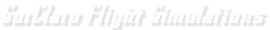Scenery
FSX Milos Airport LGML. Add-on scenery for Microsoft Flight Simulator X SP2 Acceleration Version 1. 0 Installation: 1. Unzip milosairport. zip to a temporary folder of your choice. 2. Move or copy the folder Milos to the addon Scenery folder located in your main fsx directory. 3. Activate the scenery in FSX: Start FSX. In the main menu of fsx click on Settings > Scenery Library > Add Area > navigate to the folder Milos > highlight the folder Milos > Click OK > Click OK This scenery archive is released as freeware. The inclusion of this archive or any individual archive from this archive in another archive without the prior permission of the author is prohibited. No charge may be made for this archive or for any individual archive from this archive. Use this archive at your own risk. I do not accept any responsibility for any damage to any computer as a result of installing and running this scenery. Author: Manuel Seiwald manuelseiwaldatspeed . at Grogmain, March, 2010
Users Reviews
FSX Milos Airport LGML. Rating: 10.00 of 10 over a total of 1 reviews.
FSX Milos Airport LGML. Rating: 10.00 of 10 over a total of 1 reviews.
johne11rating: 10
May 30, 2010
Wow pretty nice area around airport space.