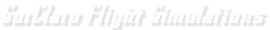How to Create or change FSX Aircraft thumbnail
Posted on Jan 15 2010 07:01:06 PM by ceo (20862 views) Flight simulator 2004 aircraft installed or converted to Flight Simulator X, usually dont display a thumbnail on FSX aircraft selection, read this tutorial to learn how create FSX plane thumbnails.
Flight simulator 2004 aircraft installed or converted to Flight Simulator X, usually dont display a thumbnail on FSX aircraft selection, read this tutorial to learn how create FSX plane thumbnails.Run Flight simulator X select screen resolution of 1024x768 (just to get your screenshot this time, you can be back to your resolution preference later).
select the aircraft you want to create its thumbnail, hit "S" key until you have the aircraft outside view, use arrow keys to adjust the view until a desired picture can be taken.
Hit key "V" (FSX default screen capture hotkey), this will automatically store the picture on "My Pictures" folder.
Go to your "My Pictures" folder and select the lastest BMP image stored there, right click and "Open with" ... "Paint" this will open your captured screenshot on Microsoft Paint.
You will have to resize the image to FSX proper width and height of 256 x 128 pixels, providing that the screenshot was captured using 1024x768 resolution, click on the MS Paint rectangle selection tool and select an area of 1024 by 512 pixels that represent the aircraft, look at the right bottom for proper selection size.
Then menu "Edit->Copy" menu "File-->New...", menu "Edit-->Paste". This will place a new image of 1024x512 pixels size on MS Paint
To resize this image into 256x128 select menu "Image-->select Stretch/Skew..." and choose both Vertical and horizontal Stretch of 25% then menu option "Edit-->Copy", "File-->New...", "Edit->Paste..." this action will create a new image of the aircraft with the exact size requiered by FSX.
Save the image using menu "File-->Save As...", choose save as type "JPEG" and name it "thumbnail" click "Save" button, take note of the folder where it was saved
Using windows explorer copy the thumbnail.jpg from the folder of previous point to the aircraft variation texture folder, this folder is found under "C:Program FilesMicrosoft GamesFlight Simulator XSimObjectsAirplanes[Your Aircraft]Texture" or Texture.[Variation] in the case of airplanes with two or more variations.
Next time you choose this airplane it will appear that nice picture you prepared as FSX aircraft thumbnail.
Regards., Gonzalo Besoain