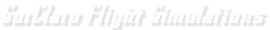Installer
FSX FS2004 Flight Simulator Quick Change FsQC. Version 2. 04 Now also supports FS2004 --SHAREWARE- Thank you for downloading FsQC. At this moment version 1. 02 is released. Automaticly new versions are notifying to you when you start FsQC. Unzip the file in any folder of your choise, start FSX load a flight and start FsQC, thats all. Thanks to Paul Henty for the FSUIPC Client DLL for. net. Requirements. Computer with Windows 7 or higher and internet access. flightsimulator FSX installed. FSUIPC installed. This software is very easy to use and self explanatory, only read the next lines for the best experience. What this software do. quickly change the settings of FSX, such as time, date, fuel, weight, traffic etc. start a failure sytem, such as gear, flaps, engine, etc. freeze the time, so
Show more... you can fly in a for everlasting sunset. runway detecting system to see wich runways are in use. a flight analysis system, this is automaticly started when you start FsQC. When flight analysis is finished you can print a report, the report is automaticly saved as pdf File. flight analysis is finished when you parked your aicraft with the parking brakes set for more then 5 seconds. graphical landingchart. load a existing flight or flightplan. quickly look to your CFG (settings) files and change them even before the flight simulator is running. After a flight is finished FsQC saves your flight automaticly as FsQC last Flight, so you can continue the next day or hour. Flight analysis. Flight analysis start recording at the moment when you begin taxiing. It gives you huge information such as. takeoff and landing-weight takeoff roll in m. or ft. separate fuel consumption in taxi, climb, cruise and descent. maximum banking in flight which speed you using the flaps and gear when autopilot on or off vertical speed on touchdown reverser set after landing wich speed you cancel reverser bouncing at landing graphical landingchart. and lots of more You can better look the example of the pdf document located in the Flight Reports folder. Limited working. FsQC is limited, you can only fly maximum 180 nm. from Greece Irakilon, LGIR, and maximum 180 Nm. from Greece Athene, LGAV. The pdf report file of Flight Analysis is also limited. When you are not in the limits, the software warns you with a messagebox and will be shut down. So you can test the software fully before activate. After activate there are no limits. Activated. When activated, the software runs only on the computer where it was activated. You can easily change this when you want it running on another computer. You can change this for maximum 10 times. So when you buy another computer theres no problem at all. You can buy a license key at www. fsqc. eu Reset activation. When you run FsQC on another computer you get a message that it can only run on 1 computer, when that happens you must reset the activation, this is verry simple to do. Go to the activate menu reset with your email and code, follow instructions given by the software, within 1 minut its done. Failures. In the settings menu you can select the kind of failures you want to occur and when they must occur. At this moment 10 failures are possible. -altitude -attitude -heading -airspeed -vertical speed -pitot -fuelleak -flaps -engine -gear Recommended. For more easy use, run this software on a second monitor or on a second computer (laptop) where FSUIPC-client is running in the same network where FSX is running and FSUIPC WideFs is registered. Also look at www. FsQC. eu for more information. If you have a problem look first on www. FsQC. eu faq. html If you have questions please contact supportatfsqc. eu
Show less...