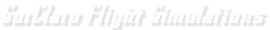Scenery
FSX ZUUU Shuangliu Intl Airport. Chengdu, China Chengdu Shuangliu International Airport is a major airport serving Chengdu, the capital of Sichuan province, China. It is located in the north of Shuangliu County, about 16 kilometres (10 mi) southwest of downtown Chengdu. Shuangliu Airport is the hub for Air China, Chengdu Airlines and Sichuan Airlines. From Europe KLM operates a direct flight from Amsterdam. As per 9 August 2012 the new terminal 2 has openend which will handle all domestic flights. Terminal 1 will handle both international and domestic flights. At the moment there are no publicly available charts yet for the new situation. Hence based on the situation in 2010 and artist impressions this rendition should come close to reality. But gates, taxiways and runway exits may eventua
Show more... lly be numbered and named differently. Once new charts are available this AFCAD will be updated accordingly. Using ADEx 1. 51, aeronautical maps and Google Earth (2011) all these changes have been built into the default FSX airport. INSTALLATION With this package you will find 4. bgl files. You need all of them. 1. Place the ZUUUADEXMR. bgl and ZUUUADEXMRCVX. bgl file in your Addon Scenery scenery folder of FSX. 2. Copy the ZUUUADEXMROBJ. bgl file into the Scenery GLOBAL Scenery folder of FSX. 3. Since the default altitude wasn t correct, please install ZUUUADEXMRALT in your Scenery WORLD Scenery directory. If you skip this step, you will see obvious altitude differences around the airport. 4. There are jetway extensions, and to see these you need to add the textures for them, please follow these steps. NOTE. If you have already done this with any other airport then this step is not necessary. Browse to the FSXSceneryNAMETextur e folder. Go down the list until you see jfkjetway. dds (day texture) and jfkjetwayLM. dds (night texture). COPY them from that folder and PASTE them into the SceneryGlobalTexture folder. Uninstalling can be done by removing all files from their respective directory. This file is tested and should not harm your computer but use this file at your own risk. Menno C. Robert MRobert (at) telfort. nl
Show less...