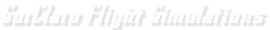Convert FS2004 aircraft into FSX Flight Simulator X
Posted on Jan 15 2010 06:51:25 PM by ceo (31077 views) There is a vast amount of free aircraft for Flight Simulator 2004 available on the Net, you have found a great plane but is marked as FS2004, how can you convert FS2004 airplanes to FSX? Keep reading.
There is a vast amount of free aircraft for Flight Simulator 2004 available on the Net, you have found a great plane but is marked as FS2004, how can you convert FS2004 airplanes to FSX? Keep reading.First select your desired airplane, to do that just go to FS2004 flight simulator downloads and select FS2004 Aircraft, FS2004 General Aviation, FS2004 Military, FS2004 Helicopters, etc...
For example, lets look at FS2004 Military airplanes, thre is an interesting aircraft, FS2004 Lockheed Martin C-130j-30 Click on the download button and save the zipfile (c130j30_49.zip) to a temporary folder.
Once downloaded go to the temporal folder, providing that you have Windows XP, Vista or 7, right click the c130j30_49.zip file and select "open with..." then select "compressed (zipped) folders" this action will open the zip file to be explored.
Open a new windows explorer and go to Microsoft Flight Simulator X root folder, usually resides on "C:Program FilesMicrosoft GamesFlight Simulator X" then select folder SimObjects and then Airplanes folder.
From the zipped file folder you have open, click on Aircraft and then select c130j30_49 folder, right click on it and choose "Copy" option from the pop-up menu.
Now select the other windows explorer where you have the Flight Simulator X Airplanes folder, right click on the files list and select "Paste". This process will copy all c-130 aircraft files to FSX, now from the zipped file windows explorer go back (Back button) and double click on the "sound" folder, it will display 2 sub-folders select both of them and right click "Copy".
Select again the FSX windows explorer and go to the FSX root folder "C:Program FilesMicrosoft GamesFlight Simulator X" then double click on the "Sounds" folder, then right click "Paste", this process will install all the add-on companion sounds into FSX.
Time to play! run Flight Simulator X on the Aircraft menu selection choose manufacturer "Lockheed" then choose any of the four airplane variations included "Lockheed C130J-30 -RAF" , "Lockheed C130J-30 -USAF" , "Lockheed C130J-30 -USCG" or "Lockheed C130J-30 -Blue Angels". Go to fly an enjoy.
From now on you can repeat this process for other FS2004 aircrafts, sometimes will happen that there is no aircraft thumbnail on FSX... There is a quick solution for that. Read my next tutorial... Create or change FSX Aircraft thumbnail
Hope that this info will be usefull.
Gonzalo Besoain