Aircraft installation for complete beginners
Commited by
The Rhythmosaur (still fugitive)
Example: You want to have
an Airbus A380 for both FS02 and FS04
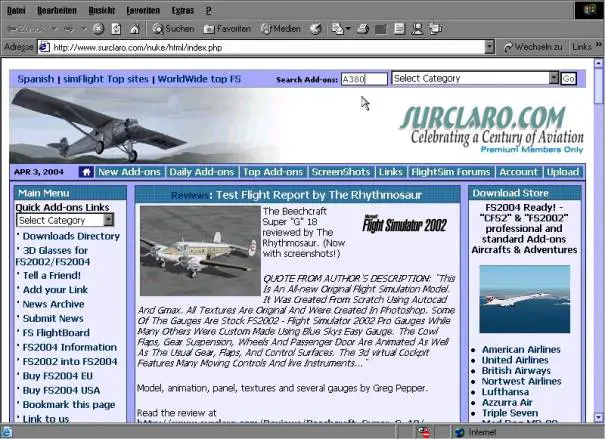
Looking
for a suiting A380, you just type it in the search window of the home page.
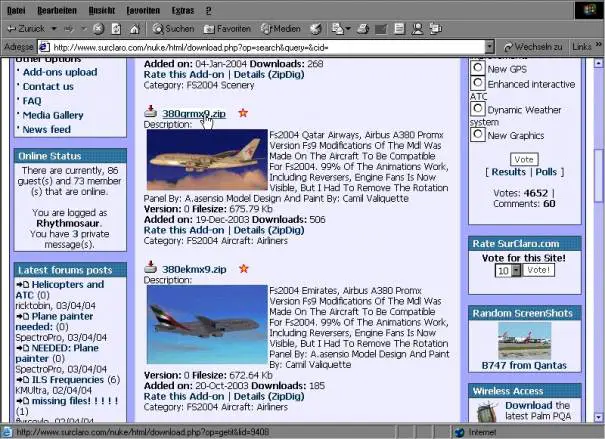
One
for FS2004,....
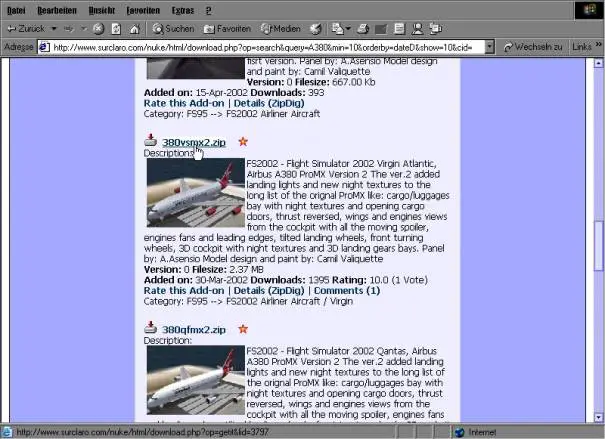
…and
one for FS2002.
You
will be asked to where the files should be downloaded.
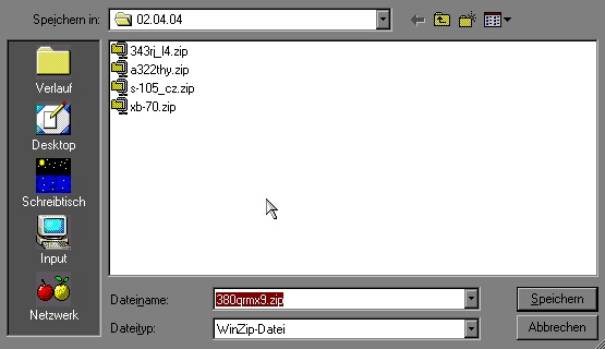
Download to a Temporary Folder. Should be one on your desktop, that makes accessing easier.
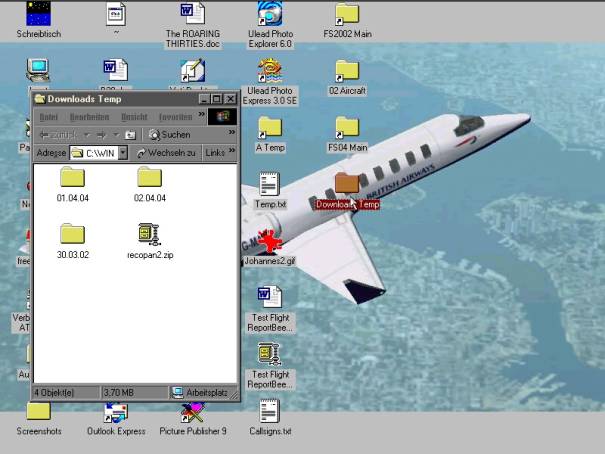
Mine
look like this.
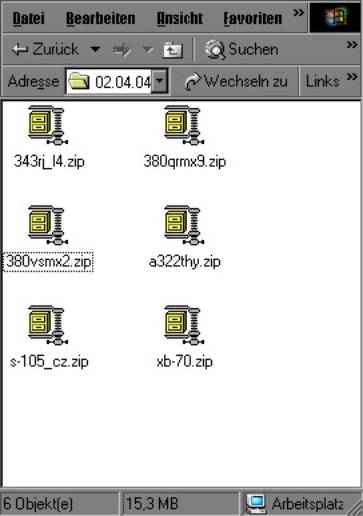
Here you see the downloaded files within the temporary folder. Doubleclick the one you like . WinZip or another extractor you use will automatically open. Tell it to extract all files, and tell it to where:

Create a folder called A Temp in the Main directory. Why A? So you won’t waste time with scrolling. J
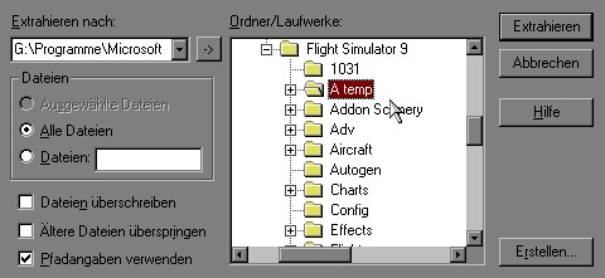
The same in FS04.
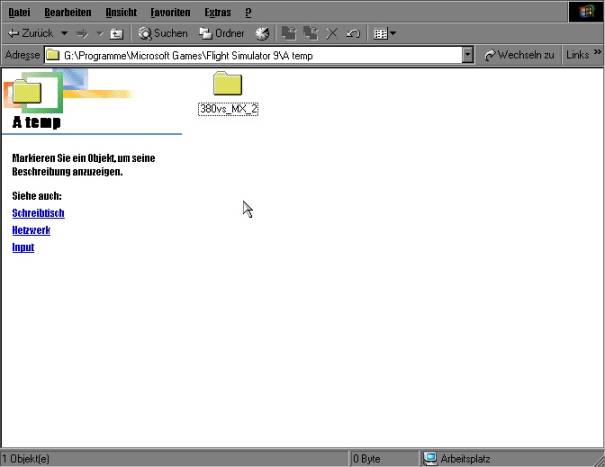
That’s what the original file looks like.
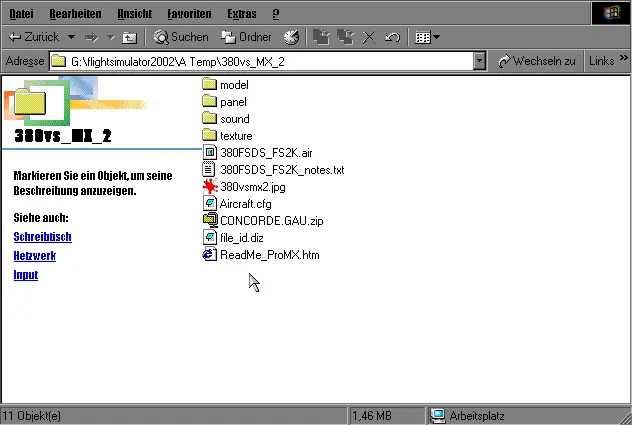
When you open the folder, it looks like this. The 4 subfolders, the .air file and the aircraft.cfg are mandatory. This is the structure of every complete aircraft.
Sometimes there’s a folder called “gauges”, or like here, a .gau zip.
If you are not familiar with it, just open the four folders and look what files are within. This is just to show you what you have to expect to be within. Look at the extentions and remember them.
Next MANDATORY step: READ THE README FILE! Sometimes this is wasted time, but often it contains REAL HELPFUL information concerning installation, special keycodes and stuff of the brand “Read-this-or-have-errors.txt”.
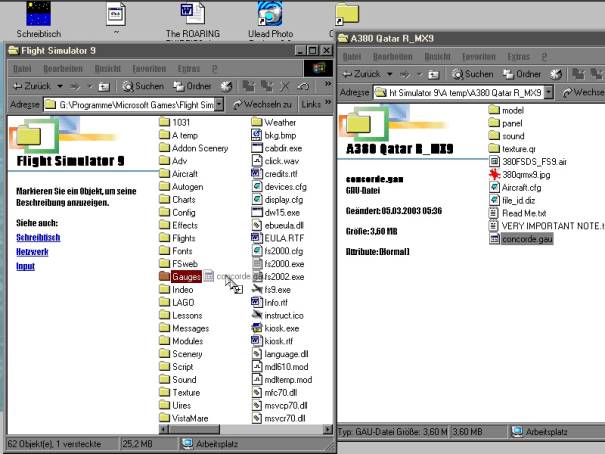
I unzipped the gauge zip: One single
.gau file. I also renamed the folder to something less cryptical. What you
gonna do with a gauge FOLDER? Put it into the FS04 folder. What you gonna do
with a .gau FILE without a folder? Drag and drop, like in the picture:
Leftclick the file and keep the
mousebutton pressed. Move the cursor over the destination, the gauge folder.
The folder should now appear to be marked like in the picture. Then release the
mousebutton.
CAUTION: With a gauges FOLDER you
also can drag and drop like this, but you must drop to the left, that is
without a folder marked like in the picture. Otherwise you will find a
subfolder “gauges” in your gauges folder, or even worse in another of the
folders displayed. You then will be told that there’s a gauge folder already
existing. Tell to overwrite it. Actually, nothing will be overwritten, the two
folders just merge.
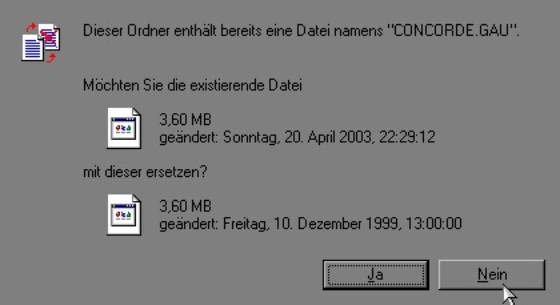
The text says:
This folder
already contains a file called „CONCORDE.GAU.”
Shown
are the two versions. Because in this case I was about to install an OLDER
file, I canceled it (Nein means No).
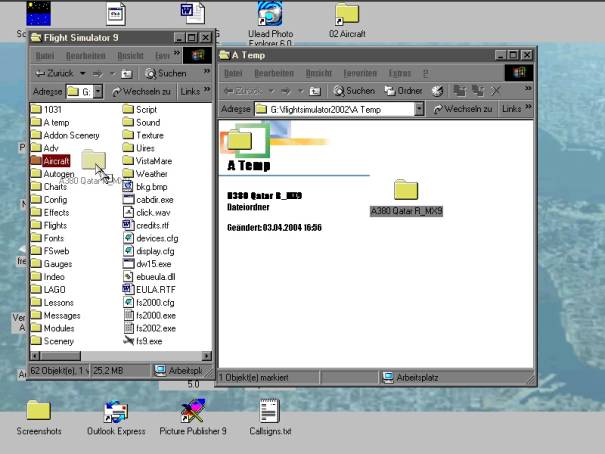
Ready with this, I just drag and drop again: From A Temp to Aircraft. Ready is the Pizza.
Do
it a few times, and you’ll master it under water, while sleeping and with
blinded eyes…
All rights
and lefts reserved…
