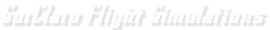FS2002 Aircraft compatibility with FS2004
Posted on Jul 17 2003 03:26:25 PM by webmaster (267042 views) Microsoft has stated that all add-on aircraft designed under FS2002 specifications will be fully FS2004-compatible.
Microsoft has stated that all add-on aircraft designed under FS2002 specifications will be fully FS2004-compatible.
How to import aircraft and aircraft gauges (add-on and default) from Microsoft Flight Simulator 2002 into the new Flight Simulator 2004?
To import an aircraft and aircraft gauges from Flight Simulator 2002 into Flight Simulator 2004, follow these steps.
Note Flight Simulator 2002 and Flight Simulator 2004 contain gauge files that have the same file names. Do not overwrite the existing Flight Simulator 2004 gauge files with earlier versions of the gauge files. Start Microsoft Windows Explorer.
Locate and then open the Aircraft folder of the Flight Simulator 2002 installation. By default, the Aircraft folder is in the following location:
•C:\Program Files\Microsoft Games\FS2002\Aircraft
Drag the aircraft files that you want to import to the Aircraft folder of the Flight Simulator 2004 installation. By default, the Aircraft folder is in the following location:
•C:\Program Files\Microsoft Games\FS2004\Aircraft
Locate and then open the Gauges folder of the Flight Simulator 2002 installation. By default, the Gauges folder is in the following location:
•C:\Program Files\Microsoft Games\FS2002\Gauges
Drag the gauge files that you want to import to the Gauges folder of the Flight Simulator 2004 installation. (For example, for the Concorde, drag the Concorde.GAU file.) By default, the Gauges folder is in the following location:
•C:\Program Files\Microsoft Games\FS2004\Gauges
Note When you drag the gauge files, click No if you are prompted to confirm replacing the file.