Â
SurClaro.com Home Page | Downloads | New files | Top files | ScreenShots | Reviews | News
Â
Review of the
Â
FS GLOBAL 2005 3rd Edition
Add-on for Flight Simulator 2002/2004
Â
By Exx
Â
Â
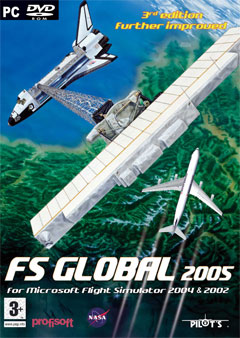
Â
Rating: Excellent

Â
Â
Review Date: May 18, 2005
Â
Â
Product Developer: Pilot’s GesmbH
Â
Cost: €51.90 EUR (includes shipping & handling)
Format: DVD Discs (3)
Â
System Requirements:
Microsoft™ Flight Simulator 2002 or 2004
DVD-ROM Drive
14GB free space on any hard-drive of your PC
Â
Â
Test System:
Pentium 4 3.4GHz
2GB Ram
Nvidia GeForce 6800Ultra 256MB Ram
FS2004
Â
INTRODUCTION:
Â
FS Global 2005 3rd
Edition is the latest Mesh-Scenery add-on brought to us by
Pilot’s GesmbH. FS
GLOBAL 2005 is a worldwide Elevation Mesh scenery based on the most current and
recent SRTM data. Unlike other scenery add-ons, FS Global covers the entire
world in FS with this data. How Mesh works is according to the following
hierarchy as posted on their site:
1:
"SHAPE" or ELEVATION MESH
This basic scenery defines the elevation for each point of a grid (or mesh).
That is how the surface is defined, the shape of the earth. One basic principle
is that higher resolution mesh data always overwrites lower resolution data.
2: "COLOR" or LANDCLASS SCENERY
landclass scenery defines what each cell of the grid looks like. Flight Simulator
uses this information to load textures and to generate the autogen scenery like
generic trees and buildings.
3: "OBJECTS" or VECTOR SCENERY
On a basic level, this includes all coastlines, water bodies, rivers and roads.
These objects are made of lines and polygons which are defined by distinct
coordinates and they may modify the shape of the terrain. For example, a lake
will flatten all the terrain it covers to one level which is defined with the
object. On a more complex level, this category also includes buildings.
4: AVIATION OBJECTS
this covers navigation aids and you may also put runways and airports into this
category.
5: DYNAMIC SCENERY
these are moving objects, like other airplanes, cars or any other vehicle.
And the best comes now: all these components combine seamlessly into one
virtual world. You can add landclass scenery and coastline scenery to
high-resolution mesh scenery without losing anything. And many such sceneries
are available as freeware on the Internet or as commercial product.
This product covers the SHAPE or elevation mesh - worldwide and on a high
quality basis. It does not include any landclass data, any coastlines, roads or
airports. But after installing this scenery all these objects from the default
scenery (and add-ons) are drawn on this higher-resolution terrain.
So in short, FS Global
2005 provides FS with a highly detailed mesh on which to draw the scenery.
Â
THE
PACKAGE
The moment I received the
package I was quite surprised by the look of it (the pic above is a shot of the
cover). It comes in a good quality DVD case, not a paper envelope or generic CD
case. Inside you’ll find an install/registration manual and of course, 3 DVD’s.
The installation procedure is quite easy to follow as the install program does
all of the work for you. Even tells you to go for a ‘coffee’ while it’s
installing. This is accurate as it installs over 14GB of data on your
hard-drive and it does take a while to complete the process. During the initial
phases of the install it asks you where you would like to install the files. I
found this to be a great concept due to the fact that the user is not ‘tied
down’ to installing it directly into the FS directories or folders. Like we
don’t have enough stuff in their already!? So I popped in the first DVD,
assigned the drive for the install and grabbed a java. Then at 5 minute
intervals I would come back and insert the next DVD in the series as prompted
by the installer and before I knew it…it was done! Such an easy install for an
add-on that provides so much! They really did a great job on the installation
procedure.
Now should you encounter
any problems, the support section of their website is sure to solve it! You
walk thru a 4-step procedure where you are guided through troubleshooting the
install with various options available to you for verifying correct
installation. Should you be unable to resolve the problem, you are then taken
to a support form that you complete and that is forwarded on to their support
staff for further analysis. Or, you can use various diagnostic software
available via their site (free) to troubleshoot or verify correct install. The
way they have this package installation procedure down…I doubt their support
section will be very busy! Overall, the install was one of the easiest I’ve
ever encountered for such a large FS add-on.
Â
THE
RESULTS
Well…amazing is one way to
put it! At first it was hard to tell if it made any difference at all as I sat
on the runway at CYVR, but then I started to notice the difference! The horizon
was filled with peaks of the Rockies, I could see the definition of the Lower
Mainland as it really is and my first thought was “no way…can’t be that
accurate!?!”. But it was! No more flat landscapes or ‘round’ mountains! By the
time Active Sky had generated the metar, it became really clear as to how
accurate the mesh was! The clouds were no longer sitting there…they brushed up
against mountains, hovered over the landscape and hung in the valleys. Rivers
had banks and some parts you could see the old river beds as they snaked across
the landscape out to sea. I was amazed. Being a lover of the big jets, I
decided not to use one for a reconnaissance flight and decided to check out the
mountains around my area via a ‘prop’. I didn’t want to just fly over the scenery,
but to fly into it. I was not an avid
VFR/Prop user of FS but now…well…it’s certainly changed me! It’s a great joy to
fire up the Pilatus and go cruising through valleys and mountain ranges. A very
new and exciting experience for me! And the kicker...no loss in frame rates!!
FS still has to draw the scenery, landclass and objects no matter what the
mesh. It’s just the elevations are accurate now so it’s doesn’t really need to
draw anything new…just has more accuracy. But don’t let me tell you how it is…lets
get to the good part and take a look at some shots of what it really does!
Â
An image is better than thousand
words!

Â


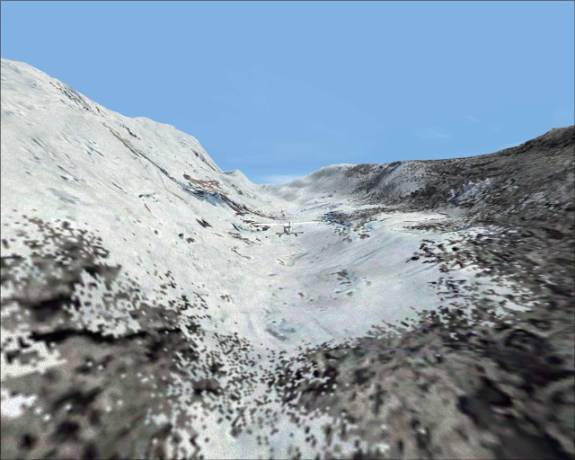
Â

Â

Â

Â

Â

Â
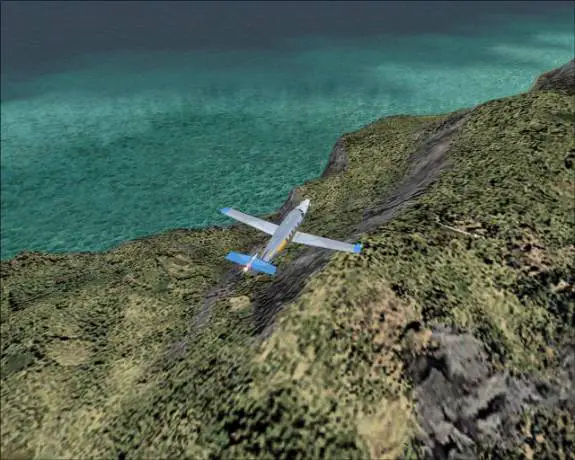
Â

Â

Â
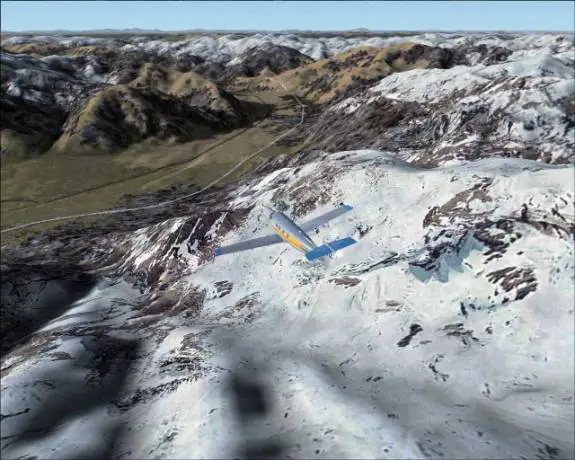
Â

CONCLUSION
“As real as it gets”. We
hear this term a lot when it comes to making FS better, faster or more accurate
than it is. Well, FS Global will get you one step closer to that reality. In my
opinion, it’s a ‘must-have’ along with TTools, Active Sky, FlightSim Manager,
FS Clouds 2004 and FSUIPC. Can’t imagine flying without it! I highly recommend
this add-on for those of you who are looking for that realism, or for those
that want to enjoy VFR flight to the maximum!
Â
ACKNOWLEDGMENTS
I’d like to thank Stefan of Pilot’s GesmbH
for providing us with this package, and Gonzalo for passing it onto to me for
review.
Â
Exx
Copyright ©2005 Bapsterd Design Group. All
rights reserved.
Produced by Surclaro.com
SurClaro.com
Home Page | Downloads | New files | Top files | ScreenShots | Reviews | News
Â
Â
Â
Â

