|
|
Do it yourself:
ILS
Landing
in FS02 and
FS04
comitted by
The Rhythmosaur
General remarks: The screenshots have been taken from a minor system for mine is broken. Please excuse if the shots do not carry the quality you got used to from my reviews.
Join me on
a trip form Istanbul Ye$isköy’s Atatürk airport in Türkye (Turkey) to
Eleftherios Venicelos Int in Athens, Hellas (Greece) with a Lear 45 D-ARHY. I
chose this bird for this tutorial because you can read the ILS gauges very well
at its panel.

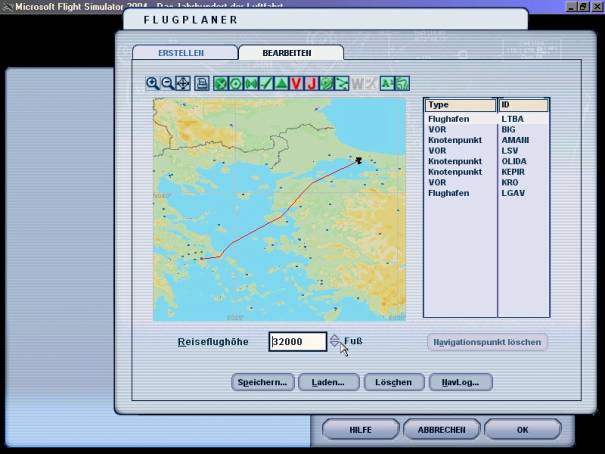
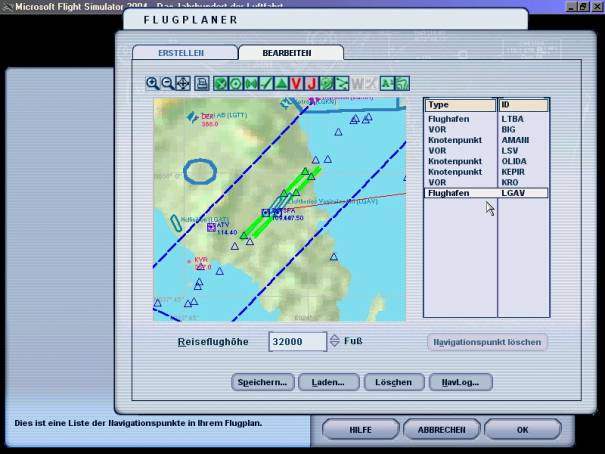
Best chances to have an ILS approach and
landing as you can see.

After taking of, I fly runway heading untill
ATC tells me to turn. That’s the moment when I hit the NAV button. (I verified
in groundcheck that the NAV/GPS toggle switch is in GPS position)

Leaving
Türkye…

…this is the point to decent when contacting
Athens (I cruised at FL400).
In both FS02 and FS04, a decent rate of 1800fpm at 240-250 kt with all the airliners will be stressless with the ATC and a good point to calculate with. When you fly a plane that drops under 240kt at engines idle (ATh offline), just set the ATh 5 to 10kt below your target speed for the plane will always – aside from some very good add ons – be a few knots faster in decent than you want it to. In this example, I ordered 245kt and resulted in 253kt as you can see. Again this is valid for both FS02 and FS04.

“Learjet RHY, you are 78 miles northeast. Turn
left heading 195. Expect vectors ILS runway 3R approach.”
FS02: Follow the ATC’s order.
FS04: Hit option 3 “Chosing different APPROACH”

FS04 only: You will now hear yourself saying: “Please
standby”, and ATC replying “Roger”. Also, ATC window now displayes a variety of
approaches.
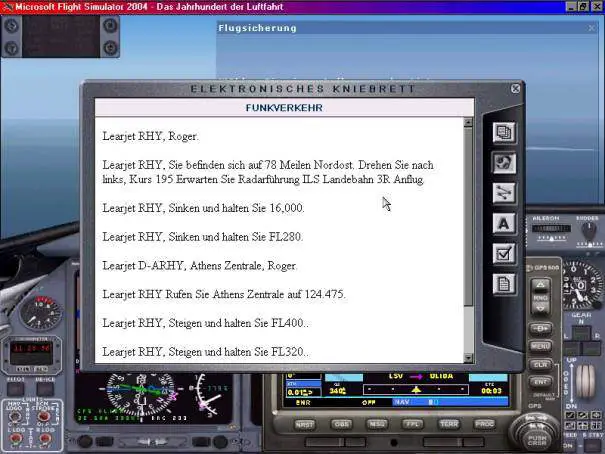
FS04 only: Forgotten what runway to chose? No proplem!
Use the kneeboard.

FS04 only: Hit the PROC key. Chose Select Approach. Commit
by hitting ENT.

FS04 only: Scroll down to ILS 03R (for example).

FS04 only: Now chose the same out of the ATC menue. Now
you can see which approaches in the GPS menue are supported by ATC. You will
find out that there are differences sometimes.
The option Vectors is the direct way to the
glideslope just like in FS02, and it will be used by default if you do not
request another approach. This time, I chose DDM. Request it from ATC, then
activate it at your GPS. Do NOT change AP NAV settings.

…Request ILS Rwy 3 via DDM transition…

…74 miles northeast, cleared to DDM…

FS04 only: Select this menue by using the outer
knob, then…

…turn the inner knob till you come to the
frequencies tab. Note the ATIS frequency.
Push the knob to insert the cursor, then scroll
down to the ILS frequency.


FS02 and FS04: Tune in the
ILS frequency in Nav 1. Also tune in ATIS in Com 2.

FS02 and FS04: You will also find your frequencies at the map
clicking on the airport. Even in FL04 you will have to go there (GRRR!) if you
want to know the ILS approach heading. It has obviously been forgotten by the
Garmin guys to also insert this in the GPS display.
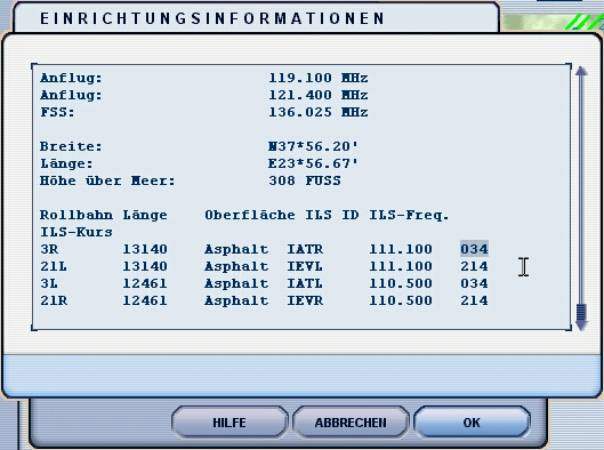
Our ILS approach heading: 034.
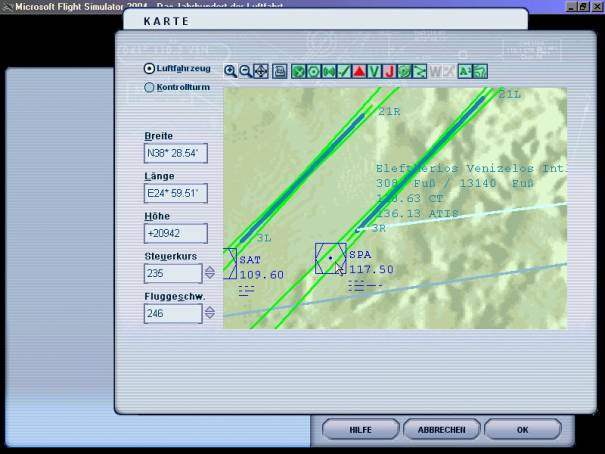
And that’s our frequency for NAV2: The SPA DME
at 117.50.
FS02: Note that the course line is NOT the selected
approach but the original flightplan.

FS02 and FS04: Now tune in 034 at CRS (NOT HDG!).

With this switch, you can turn in Nav 2 into
the display even in GPS mode You the will see your current distance to the DME
SPA.

FS04 only: When you now hit FPL, you will see
your selected approach was inserted into the original flightplan while the
plane heads directly to DDM as cleared by ATC.

We indeed pass our target airport now at FL160.

FS02 and FS04: It is helpful to limit GPS display range now.
How many airspaces…!

FS04: On the back course, you just see a holding..

Lear RHY, you’re 35 miles southwest. Cleared
ILS Rwy 3R via DDM transition. Maintain 5000 untill established on the
localizer. Contact E.V. Tower at… when inbound on the approach.

FS04: Note by the way, with your approach, you also
inserted a published TOGA procedure. When you have to go around, you can
reactivate NAV (which you deactivate usually on final) and chose “Fly published
route” in ATC menu when you inform ATC. GPS will guide you to a hold from were
you inform ATC again and await further instructions. ATC then will bring you
back to DDM in this case.


FS02 and FS04: 12 miles to go: Watch the ILS display at PFD.
Time to switch the GPS/NAV toggle switch to NAV mode.

FS02 and FS04: Almost too late to switch to APP mode J. You must be UNDER the glidepath flying level
to really activate it.


FS02 and FS04: When level with the path, ALT automatically
turns off and APP takes over the vertical navigation. You see, I reduced speed
pretty late…

FS02 and FS04: This point at the latest should be the point
to deactivate AP and ATh. Normally, I do it earlier.

FS02 and FS04: The closer you come, the more you should trust
your eyes instead of your instruments.


Finally down. Time to go up again… J
All rights and lefts reserved.

