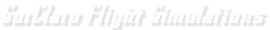Installer
OryxSim Salalah V1. Please see the manual for further information. If you have any questions, please feel free to contact us. How to Install: 1. Extract and Run SLLFS9. exe or SLLFSX. exe dependent on your Flight Simulator Version. 2. Select a folder within the FS9 FSX directory to install the scenery into. 3. Boot FS9 FSX and go to Settings 4. Go to Scenery Library 5. Select Add Area 6. Select the Folder of Salalah v1. 0 7. Close and Restart flight simulator 2004 fsx should load it straight away. 8. After the scenery database is updated select Salalah from the airport list and have fun. Support: oryxsimatgmail. com Website: oryxsim. wordpress. com Thanks for downloading! Florian Fermin OryxSim
Users Reviews
OryxSim Salalah V1 manual information questions feel free. Rating: 10.00 of 10 over a total of 1 reviews.
OryxSim Salalah V1 manual information questions feel free. Rating: 10.00 of 10 over a total of 1 reviews.
johne11rating: 10
May 30, 2010
Kool, Im getting this.