Â
SurClaro.com
Home Page | Downloads | New files | Top files | ScreenShots | Reviews | News | Links
Â
Â
Â
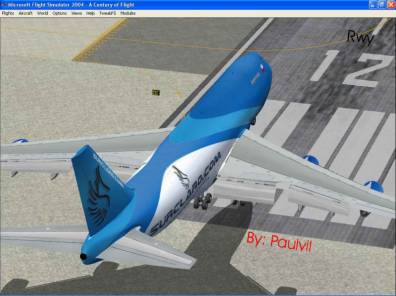
Â
Â
Â
Review Dates: June 1st – June 6th
Version: 1.1
Developers: Israel Roth and Seev Kahn (and add-on developers)
Cost: My Favorite Price $0
Format: Download (https://www.surclaro.com/fsdownload-detail-13300.html)
Â
Test Sys:
Nvidia Geforce Fx 5200 128Mb
Amd Athlon Xp 2400+
768MB ram
FS 9
Â
Â
Intro: While I consider myself quite good at AFCAD, I have never been any good at placing scenery (in fact, I had never been able to do it.) That all changed with Rwy 12.
Â
Rating: ¾ of the cookie, the installation requires 27.8MBs of extra files; to see placement you must restart FS, Fs does not refresh BGLs (not RWY12s fault) but no preview in RWY12 which makes it hard to hard to interface objects, or aircraft in the hanger.

Â
The Install: Setup can be somewhat difficult if not impossible if you don’t read the install file (not a self install) because you need 2 more files… Microsoft's MSXML4 (OUTDATED LINK) You only need the .MSI file.
You also need the .net Framework (OUTDATED LINK)
If you have a Sp2 version of the XP Cd (I do not know about any other version) under the Additional tasks Choose install .NET Framework.
Â
You also want FSUIPC (almost required)
& AFCAD (Purely Optional)
Don’t forget to add the Static Scenery Objects scenery folder to FS
Â
All I can say is READ THE INSTALL FILE!!!!!!
Â
The program it’s self:
Â
Once you survive the install and open the program (objectplacer.exe) you are greeted by this:
Â
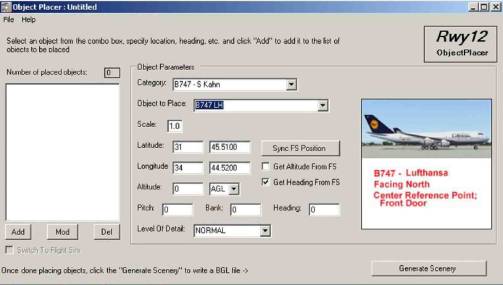
If you have FSUIPC, you can start your simulator and go into slew, once you are where you want to be you can go back to RWY12 and Sync FS Position and it will fill in almost all the necessary info.
Â
Level of Detail pertains to the minimum scenery complexity level needed to show the object, easy way to make a basic version for slow machines and an advanced version for people with DOD-like machines.
Note on scale setting: If you do make a larger or smaller object be sure to reset it or…

Â
Now some say that this is not a scenery creator BUT you can download other people’s creations (like the balloon above and some of the samples below) or you can make your own.
Â
Now for some samples of the addable (word?) objects:

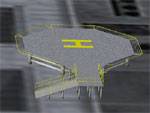
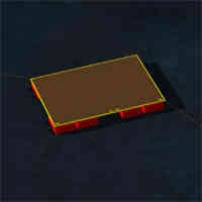
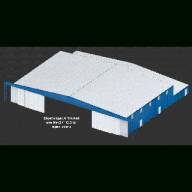


Animated doors Lots of Signs
Â



Fences Animated Radar
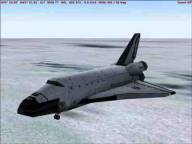
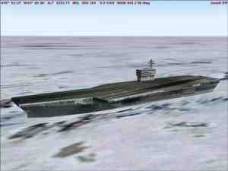


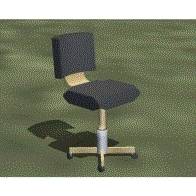
 As
I said they have everything, even static copters
As
I said they have everything, even static copters
Many many more.
Â
ACKNOWLEDGMENTS:
The object pictures were included with the scenery and are shown when you choose an object.
Â
The RWY12 picture is from the tutorial.
Â
The huge balloon is from the KKDX job site.
Â
Thanks Exx for the SurClaro paint.
Â
Note: The signs are put together for ease of viewing. Also, the images are compressed so that I can get them off my pc
Â
Â
Â
Well that’s all folks!
Â
Paulvil out.
Â
Disclaimer: Surclaro, or any of it's affiliates, nor myself are responsible for any damage to your computer, Flight Simulator, or anything you may throw in frustration. Also, I am not a going to be a technical support agent, there are tutorials and the RWY 12 site for that.
Â
Â
SurClaro.com
Home Page | Downloads | New files | Top files | ScreenShots | Reviews | News
Â
Â

